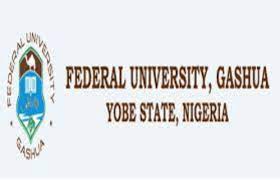
FUGASHUA admission form is out and now available for sale. The Federal University Gashua FUGASHUA Post UTME/Direct Entry Screening Form for the 2024/2025 Academic Session is on sale and can be accessed via the FUGASHUA Post UTME registration portal.
Federal University Gashua (FUGASHUA) Direct Entry Form for 2024/2025 Academic Session is equally out and can be accessed on FUGASHUA Post UTME registration portal. Below are procedure on how to apply for FUGASHUA admission form.
Federal University Gashua (FUGASHUA) is now open to receive interested student who wish get admitted into this great institution for 2024/2025 Academic Session.
Only candidates who chose FUGASHUA as first/second choice institution or seeking change of institution to Federal University Gashua through JAMB, and scored a minimum of 170 in the 2024 UTME are eligible to apply for admission.
Related Post;
- ATBU Post UTME Form for 2024/2025 Academic Session
- FUTA Post UTME Form for 2024/2025 Academic Session
- FUTMINNA Post UTME Form for 2024/2025 Academic Session
- FUOYE Post UTME/Direct Entry Screening Form for 2024/2025 Academic Session
This article contains valid information of everything you need to know about FUGASHUA sales of Post UTME form, how to apply for the screening exercise, Opening/closing date for registration and screening date. Continue reading to see how to apply for the screening exercise.
Candidates Eligible for FUGASHUA Post UTME Screening
- UTME Candidates who chose FUGASHUA as first/second choice institution or seeking a change of institution to FUGASHUA through JAMB, having scored a minimum of 170 in the 2024 UTME.
- Direct Entry candidates with A level/OND/HND/NCE/JUPEB qualification who chose FUGASHUA as first/second choice institution or seeking a change of institution to FUGASHUA through JAMB and have obtained 2024 Direct Entry JAMB form.
NB: Only applicants, who have chosen or changed to Federal University Gashua through JAMB and whose details appear on the University profile on the JAMB CAPS will be considered for admission.
How to Apply for FUGASHUA Post UTME Form
- https://portal.fugashua.edu.ng/fugashua/admission/new-applicant
- Visit the FUGASHUA admission portal via fugashua.edu.ng and click on “New Applicant” to Choose mode of entry (UTME or Direct Entry).
- Fill the registration form to create UTME or DE screening accounts.
- Step 1: Create account and fill in your Bio-data. Click on Continue
- Step 2: Login and Click Edit to complete your Bio-data. Click Save and Next
- Step 3: Fill in the Institution you attended, O’Level results, and JAMB details. Click Save and Next
- Step 4: Upload your Passport Photograph and Select Course applied. Click Save and Next
- Step 5: Click on My Application to pay the required Screening Fee
- Step 6: Click on Pay Screening Fee for payment
- Step 7: Payment. Click on Payment Options, then select REMITA Payment and Click on continue
- Bank Payment Option:
- Print invoice (RRR invoice) and make your payment
- ATM Payment Option:
- Click Pay icon
- Select Card type (Master card, Verve card, etc.)
- Enter your ATM Card details and Click on Pay
- Your Receipt will be generated automatically upon successful payment.
- Bank Payment Option:
- Step 8: Login and Click on Enter Screening Examination Details to select your Course Subject Combination, Examination details, and Examination Scratch Card PIN respectively. Click Confirm when done.
The scheduled date, time and venue shall be indicated on the test slip. Consideration will not be given to candidates who fail to take the screening test on the scheduled date and time.
All candidates for the screening exercise are required to stick to the examination dates on the test slip printed out during the online registration.
If you’ve any questions concerning FUGASHUA Post UTME/Direct Entry Screening Form for 2024/2025 Academic Session which was not answered in this article please do well to leave your questions in the comment section our team will attend to you shortly.






Leave a Reply