How to Upload O’Level Result on JAMB Portal | Here is a guide on how to upload your O’level results on the JAMB CAPS portal or profile for both Direct Entry and UTME admissions.
JAMB CAPS 2024: Accepting or Rejecting Admission Offers
Candidates are required to upload their WAEC and NECO results on the JAMB website. Failure to do so will hinder admission through the JAMB CAPS system.
You can uploadyour O’level results to the JAMB portal in two ways:
- During the JAMB registration process
- Following the JAMB exams
Related Post:
- JAMB CAPS 2023: How to ACCEPT or REJECT Admission Offer
- JAMB Brochure For All Institutions 2023/2024 Latest Version
- Free JAMB Expo 2023 Questions and Answers for all Subjects
- JAMB Mock Result 2023 Out | Check Result on www.jamb.org.ng Portal
During JAMB registration, candidates with existing WAEC or NECO results can upload them to the JAMB platform.
For those taking the WAEC/NECO/NABTEB examinations, the upload should occur once the O’level results are released.
Here is the step-by-step procedure to verify and upload your O’level results on JAMB CAPS:
How to Upload O’Level Result on JAMB CAPS Portal / Profile:
- Verify your O’level upload by following the steps below:
- Log in to your JAMB profile https://portal.jamb.gov.ng/efacility
- Click on ‘Check Admission Status.’
- Click on ‘Access my CAPS.’
- Click on ‘My O’level result’ to confirm if your O’level is uploaded.
After verification, if your result is yet to be uploaded, visit any accredited JAMB CBT center or JAMB office to complete the upload.
Note: The admission processing cannot proceed for candidates whose O’level status in CAPS indicates ‘Awaiting Result‘.
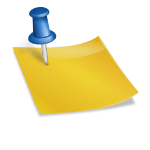

Leave a Reply