UNIMAID Student Registration Portal Login: In this page we’ll show you how to access UNIMAID Student Portal | UNIMAID Student Portal Login 2024 | Learn how to register on UNIMAID Student portal with ease, how to access student dashboard or edit student bio-data, how to apply to UNIMAID and the courses offered at the University of Maiduguri (UNIMAID)
UNIMAID Student Registration Portal Login
This is to inform the general public and the students of UNIMAID that the management have taken another board step to reclaim being one of the best institution in the West African region and also the largest tertiary institution in Nigeria.
- NOUN Student Registration Login Portal 2024/025 Academic Session
- portal.afit.edu.ng Student Portal Login 2024/025 | Air Force Institute of Technology
- www.buk.edu.ng Student Portal Login 2024/025 | Bayero University
- www.fugashua.edu.ng Student Portal Login 2024/025 | Federal University Gashua
The University of Maiduguri (UNIMAID) has made learning easy for her student by providing them with UNIMAID Student Registration Login Portal where they can now access some of their personal information such as bio-data, payment of school fees, courses to register, calendar for each academic session etc.
The university claims that their goal is to make education accessible to every class of individual. Their major departments are social, agricultural, management, law, arts, education sphere, health and general sciences.
UNIMAID Registration Guide
- Visit the site www.unimaid.ed.ng
- On the Home Page, go to the Menu Bar and Click “Student Login”
- Click on “Register”
- Input the required details
- Click on “Submit”
A) After Submission, Do the Following:
- Click on “Student Login” on the Menu
- Enter Matric number and password to log in
- Go to the “Manage Wallet” menu
- Click on “Load Wallet”
- Enter the required details and amount to pay
- Click on “Pay”
- Copy and take your RRR number to any bank branch for payment.
B) After Payment, Do the Following:
- Log in to the official UNIMAID website, www.unimaid.ed.ng
- Go to the “Manage Wallet” menu
- Click on “Check Payment Status”
- Enter Matric Number and RRR number
- Click on “Check Wallet Payment”
C) The Final Stage will Require the Following:
- Click the “Home” button
- Click on “Registration”
- Select the Semester Registration
- Enter the required details.
- Click on “Submit”
- Proceed with course and examinations registration
If you have any questions concerning UNIMAID Student Portal Login please don’t hesitate to contact us as our support team are readily available to assist you. If you find the information provided on this page helpful you can share with your friends using the social media buttons. You can now login to your student profile on the University of Maiduguri portal with ease. Bookmark this webpage to get the latest information regarding UNIMAID.
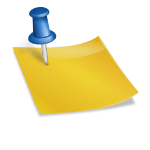
Leave a Reply